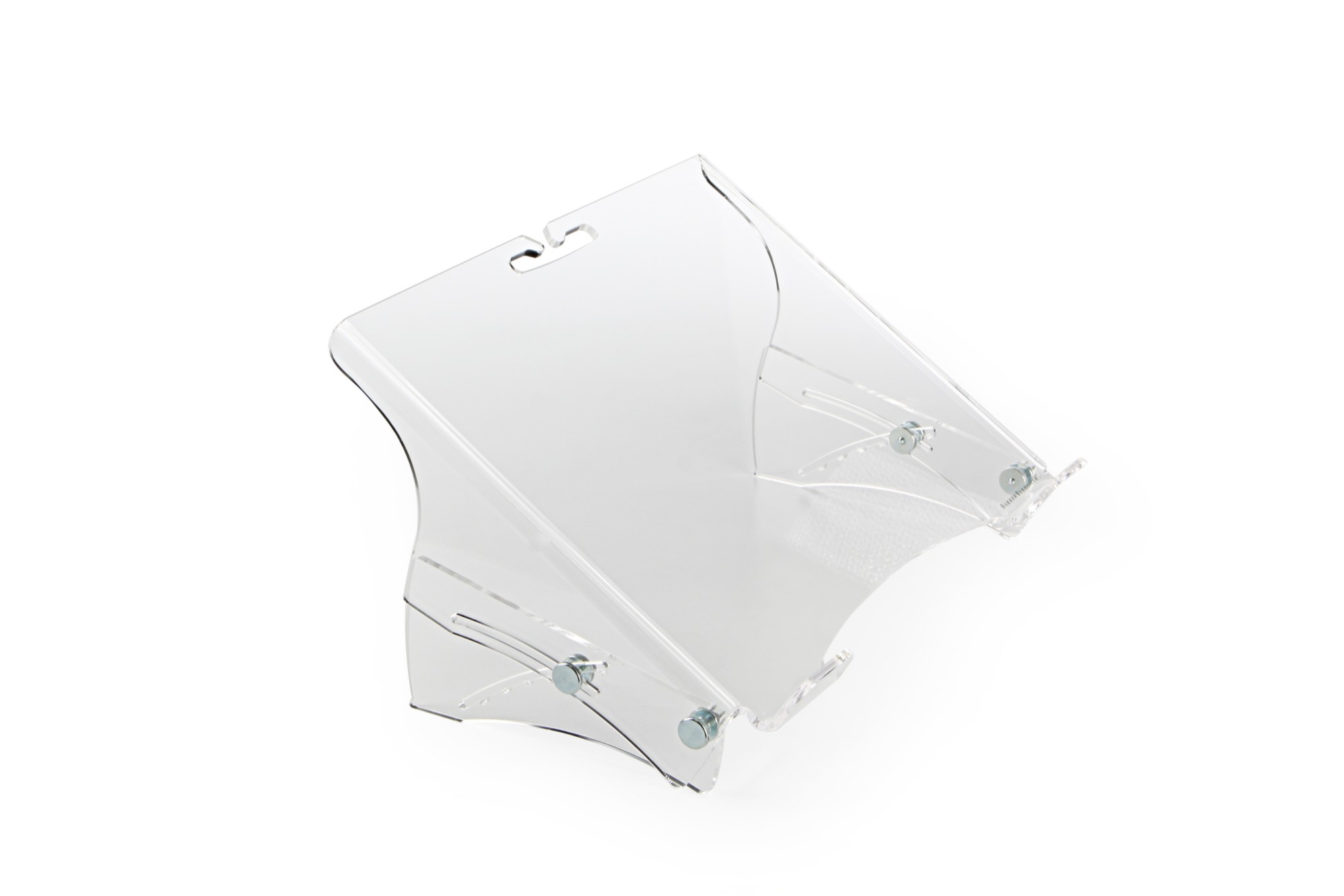BakkerElkhuizen Q-note 350 Notebook Stand
- Brand: BakkerElkhuizen
- Category:
- SKU: BNEQNOTE350
- EAN: 8717399990905
Offer details
Trade Prices
Retail Prices
| Merchant | Product | Condition | Updated | Price |
|---|---|---|---|---|
| Amazon | New | £74.21 | ||
| Amazon | New | £78.69 | ||
| Amazon | New | £101.20 |
Related Products
Reasons To Buy

Correct posture for more comfort.
A laptop stand is an essential ergonomic product for laptop users. Typically, a laptop screen is positioned at a working height that is far too low for healthy use. This results in a hunched posture and downward viewing angle which places strain on your eyes, neck, shoulders and back. With the Q-note 350 laptop stand you can bring your laptop to the correct viewing angle, height and distance. You automatically adopt a healthier posture and reduce physical discomfort (source: Boersma, A.L., Mol, E., ‘De effectiviteit van een laptopsteun’, Tijdschrift voor Ergonomie, 28, Nr. 2, April 2003.).<br> <br>From now on, it is guaranteed, that you will work more productively with the help of the Q-note 350 laptop stand.
Ergonomic background
Distance between your eyes and the screen should be 50-80 cm (approximately an arm length), depending on monitor size and resolution. Adjust the distance of your screen (VGB DGUV Information 215-410, 2019, S. 93.).<br><br>The angle of your line of vision to the middle of the screen should be approximately -35°, so also adjust the height of your screen (VGB DGUV Information 215-410, 2019, S.46.).<br><br>Legal requirements<br>The laptop is not suitable for longer use without external devices.<br><br>If the laptop is used for more than one hour at a time, external devices are required to meet legal requirements and practice guidelines.<br><br>To be able to work comfortably and productively with a laptop for a long time, a laptop stand, an external mouse, and an external keyboard are therefore indispensable. If you use an external monitor and position the laptop screen at the same height, both can also be used as a dual screen. (Arbeitsstättenverordnung, Anhang, 6.4 (3).)
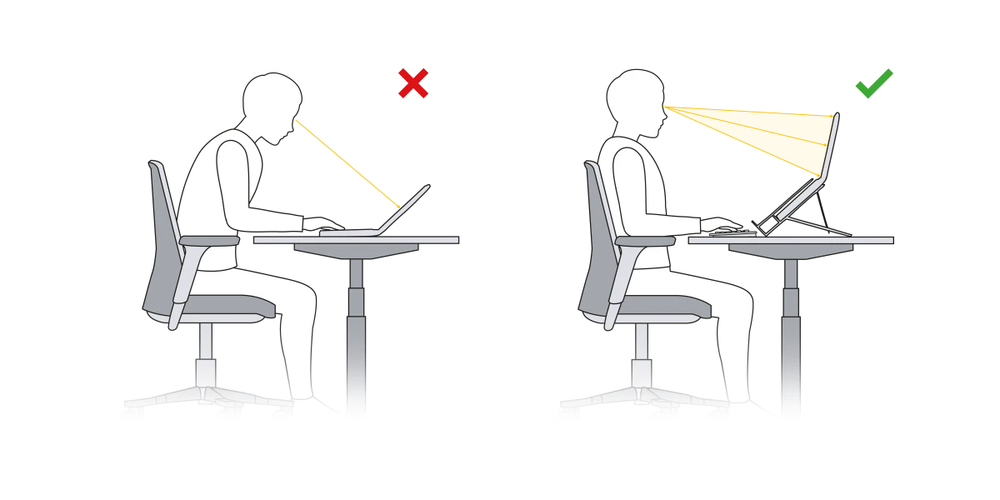

Seven heights.
You can choose the perfect height and angle for your laptop stand with the Q-note 350. This laptop stand is adjustable in seven positions. Simply loosen the four screws and adjust the Q-note 350 between 140 mm and 200 mm.<br>This allows you to achieve your perfect viewing angle, and you will automatically sit in an upright position while working.
Description
The Q-note 350 laptop stand is ideal for fixed workspaces, at the office or at home. This laptop stand ensures that your laptop screen is positioned in the perfect viewing angle, height and distance. This prevents physical discomfort in your neck and back while working at your laptop. The Q-note 350, with seven height settings, is made of high-quality (sustainable) acrylic material and has integrated cable management. It’s a great ergonomic accessory for every desk, which supports you to work healthier and to increase your performance at work.
Specifications
| Design | |
|---|---|
| Product type | Laptop stand |
| Minimum notebook screen size compatibility | 25.4 cm (10") |
| Maximum notebook screen size compatibility | 50.8 cm (20") |
| Material | Plastic, Steel |
| Product colour | Transparent |
| Non-slip surface | Yes |
| Ergonomics | |
| Height adjustment range | 110 - 230 mm |
| Height adjustment | Yes |
| Number of height positions | 7 |
| Maximum height | 11 cm |
| Power | |
| USB powered | No |
| System requirements | |
| USB required | No |
| Weight & dimensions | |
| Weight | 630 g |
| Width | 350 mm |
| Depth | 280 mm |
| Height | 120 mm |
| Package width | 305 mm |
| Package depth | 414 mm |
| Package height | 130 mm |
| Package weight | 1.32 kg |
| Packaging data | |
| Package width | 305 mm |
| Package depth | 414 mm |
| Package height | 130 mm |
| Package weight | 1.32 kg |
| Colour | |
| Product colour | Transparent |
| Technical details | |
| Height adjustment range | 110 - 230 mm |
| Material | |
| Material | Plastic, Steel |
| Logistics data | |
| Harmonized System (HS) code | 84733080 |